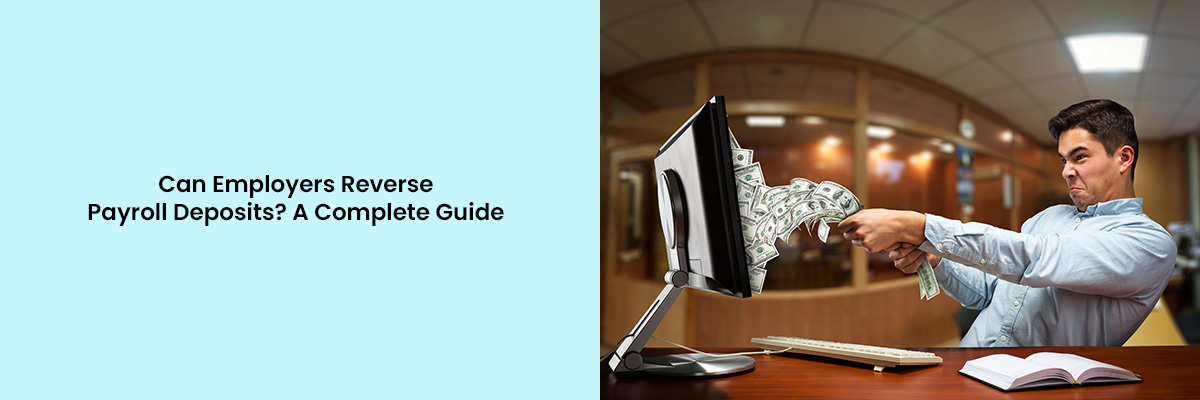Getting paid accurately and on time is one of the most basic expectations employees have, and rightfully so. Payroll is more than just a transaction; it’s a reflection of trust, legal compliance, and professional responsibility. That’s why salary payments are handled with so much precision. But every now and then, mistakes happen: the wrong amount gets deposited, funds go to the wrong account, or payments are made to employees who have already left the company.
In such situations, employers may consider reversing a payroll deposit, a process that isn’t as straightforward as it might sound. There are rules, limitations, timelines, and legal risks involved, and not every error can be simply “undone.”
This is why it’s critical for employers, HR teams, and payroll managers to understand when and how a payroll deposit can be reversed, and what’s at stake when they try. In this complete guide, we break down exactly what payroll reversals are, when they’re possible, how they work, who can authorize them, and how to handle them without getting into legal or financial trouble.



What Is a Payroll Deposit Reversal?
A payroll deposit reversal is the process of attempting to retrieve wages that were incorrectly sent to an employee’s bank account. This can include overpayments, duplicate payments, or deposits sent to the wrong individual or account.
Reversals are typically initiated by the employer through their payroll provider or bank. The goal is to correct the mistake and recover the funds, without violating employment laws or damaging employee trust.
It’s important to note that reversing a payroll deposit doesn’t mean you can just “take back” money from someone’s account whenever you want. There are strict guidelines and a narrow window during which this can happen legally and ethically.
When Can You Reverse a Payroll Payment?
You can’t reverse a payroll deposit just because you changed your mind or spotted a minor error. Valid reasons typically include:
- Overpayment: If an employee received more than they were owed, whether due to a miscalculation or clerical error.
To read more about what to do if your employer overpaid you, do give our in-depth blog a read. - Duplicate Payment: If the same salary was deposited more than once.
- Payment to the Wrong Person: For instance, if funds were mistakenly sent to a terminated employee or the wrong bank account.
- Fraudulent or Unauthorized Transactions: In rare cases, if there’s suspected fraud or identity theft involved.
Timing matters here. Most payroll platforms or banks have a short window, usually 5 business days, in which a reversal can be requested. Beyond that, it’s significantly harder, and in many cases, you’ll need to work directly with the employee to recover the funds.
Who Can Reverse a Payroll Payment?
Only the employer or authorized payroll administrator can initiate a reversal. This typically happens through:
- The internal payroll system (if managed in-house)
- A third-party payroll provider (like ADP, Gusto, or Paychex)
- The employer’s bank (for direct deposit reversals)
Employees cannot reverse or reject their payroll themselves unless they work directly with their bank to dispute a deposit. However, they can refuse to voluntarily return funds if the reversal process was handled poorly or unethically, leading to legal disputes.
How Long Does a Reversal Transaction Take?
The timeline varies depending on the bank and payroll system, but typically:
- Initiation Window: Employers usually have up to 5 banking days to initiate a reversal.
- Processing Time: Once initiated, it may take 3–7 business days for the funds to be pulled back, if the reversal is successful.
- Success Rate: If the employee has already withdrawn or spent the money, the reversal may fail. In that case, employers must seek repayment directly from the employee, often through written agreements or deductions from future wages (if legally allowed).
How Does the Reversal Process Work?
Here’s what usually happens, step by step:
- Identify the Error: The employer spots a payroll mistake.
- Verify and Document: The payroll team confirms the error and documents what happened.
- Initiate Reversal: A formal reversal request is submitted through the payroll provider or bank.
- Employee Notification: The employee is typically notified of the error and the intended correction.
- Funds Retrieval Attempt: The bank attempts to pull back the funds from the employee’s account.
- Confirmation: If successful, the employer recovers the money. If not, further steps, such as repayment arrangements, are needed.
Important: Employers should never try to reverse payments without informing employees. Doing so can lead to serious legal consequences.
Legal Implications of Payroll Reversals
There’s a fine line between correcting a mistake and violating wage laws. Employers must:
- Comply with the Fair Labor Standards Act (FLSA): Reversals must not bring an employee’s pay below minimum wage or violate overtime rules.
To read more about FLSA Provisions for recovering back pay, do give our in-depth blog a read. - Follow state laws: Some states have stricter rules about wage recovery, notice requirements, and employee consent.
To read more about New York Payroll Compliance Rules, do give our in-depth blog a read. - Avoid unauthorized deductions: In many jurisdictions, employers must obtain written consent before recovering funds from future paychecks.
- Respect privacy laws: Mishandling financial data during a reversal can also create liability.
Bottom line: If you’re not sure whether a reversal is legal, consult legal counsel before taking action.
Payroll Reversal Considerations and Best Practices
To avoid payroll reversals, or at least minimize the damage, they cause:
Best Practices to Prevent Reversal Situations:
- Double-check payroll before submission: Use review processes or approval workflows.
- Automate where possible: Payroll software can reduce calculation errors.
- Train payroll staff thoroughly: Mistakes often come from human error.
- Use payroll calendars and cutoff times: Rushed processing increases risk.
- Communicate with employees: Transparency builds trust and reduces disputes.
- Document everything: In the event of a reversal, having clear records helps protect your position.
Conclusion
Can employers reverse payroll deposits? Yes, but only under very specific circumstances, and only if they act quickly, carefully, and lawfully. Reversals are not a shortcut or a quick fix, they’re a serious financial and legal procedure that should be treated with caution.
Employers and payroll managers need to understand when reversals are allowed, how they work, and what the consequences are for getting it wrong. Errors happen, but poor handling of those errors creates even bigger problems.
At Compliance Prime, we offer expert-led Payroll webinars to help you stay compliant, avoid legal pitfalls, and manage your properties with confidence.
Know the process. Follow the rules. Communicate clearly. And above all, put systems in place to prevent payroll errors in the first place.