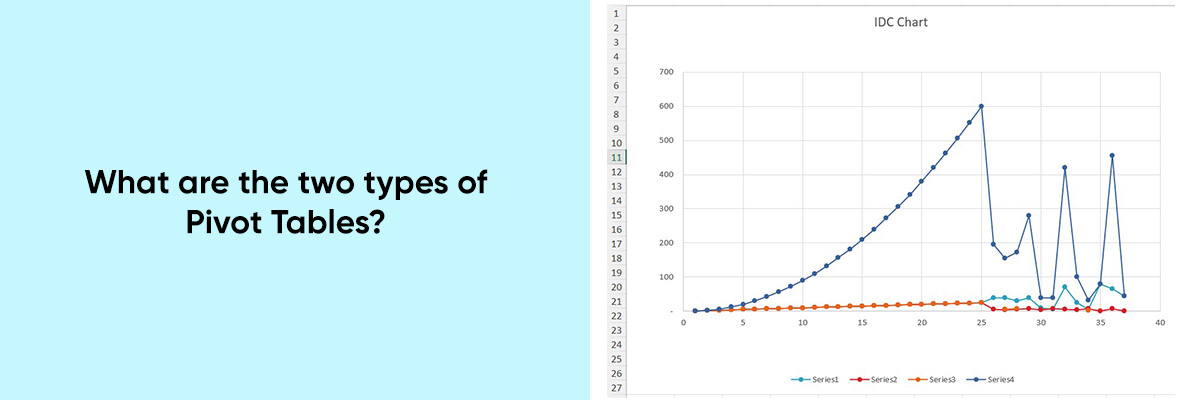In the realm of Microsoft Excel, Pivot Tables stand out as powerful tools for data analysis and visualization. They allow users to transform raw data into meaningful insights with just a few clicks. However, understanding the different types of Pivot Tables and knowing when to use each one is essential for maximizing their effectiveness. These tables can be used for better reporting and data representation, aiding leaders, managers, and decision-makers in making informed decisions.
In this blog, we’ll explore into the world of Pivot Tables, exploring the two main types and uncovering their unique capabilities.



Exploring the Two Types of Pivot Tables:
1) Basic or standard Pivot Table:
What it is:
In Excel a basic Pivot Table serves as the cornerstone of Pivot Table mastery, offering users the ability to organize and summarize data by selecting fields and placing them in different areas of the table. This dynamic arrangement allows for the identification of trends, patterns, and relationships hidden within raw data, paving the way for informed decision-making and strategic insights.
- Select your data range.
- Navigate to the Insert tab and click on PivotTable.
- Choose the desired location for the Pivot Table.
- Drag and drop fields to the Rows, Columns, Values, and Filter areas as per your analysis requirements.
Purpose:
The primary purpose of a basic Pivot Table revolves around:
- Summarizing large datasets: Calculate totals, averages, percentages, and other statistics swiftly for different categories, streamlining data interpretation and analysis.
- Identifying trends and patterns: Uncover hidden insights and relationships within the data, empowering users to make data-driven decisions with confidence.
- Comparing different categories: Easily compare values across various categories, facilitating side-by-side analysis and performance evaluation.
Example:
Consider having sales data for different regions and product categories. By utilizing a basic Pivot Table, you can visualize the total sales for each region, gaining valuable insights into regional performance and identifying areas of opportunity or improvement.
2) PivotCharts:
What it is:
Pivot Charts represent the evolution of Pivot Tables, offering users a dynamic platform to visualize summarized data through compelling charts and graphs. This transformative capability empowers users to communicate complex information effectively, leveraging the power of visualization to enhance data comprehension and interpretation.
How to create:
- Begin by creating a basic Pivot Table to summarize your data.
- Click anywhere within the Pivot Table.
- Navigate to the Analyze tab and click on Chart.
- Choose the desired chart type, such as a bar chart or pie chart, and customize it as needed to suit your analysis requirements.
Purpose:
The primary purpose of Pivot Charts revolves around:
- Enhancing presentation and communication: Elevate the visual appeal of your data and make it easier to understand for your audience by presenting it in visually compelling charts and graphs.
- Identifying trends and patterns visually: Visual representations of data enable users to identify trends, patterns, and relationships more effectively, facilitating deeper insights and informed decision-making.
- Engaging your audience during the presentation: Capture attention and foster engagement by presenting data in an engaging and interactive format, fostering greater audience involvement and understanding.
Example:
Consider a Pivot Table showcasing sales by region. By transforming this data into a bar chart, you can visually highlight the top-performing regions and easily compare sales performance across different regions. This visual representation not only enhances data comprehension but also facilitates quicker insights and decision-making.
When to Use Each Type:
Basic Pivot Tables:
You’ll want to turn to basic Pivot Tables when you’re diving into your data for the first time. They’re perfect for those initial stages of exploration and understanding, allowing you to sift through your dataset, spot trends, and crunch essential numbers. Whether you’re analyzing sales figures or tracking project progress, basic Pivot Tables provide a solid foundation for organizing and summarizing your data, helping you uncover valuable insights along the way.
Pivot Charts:
Now, let’s say you’ve done the heavy lifting with your basic Pivot Table, and you’ve got some compelling insights to share. This is where Pivot Charts come into play. They’re your go-to tool for bringing your data to life and captivating your audience during presentations. Whether you’re showcasing sales trends, comparing performance metrics, or highlighting key insights, Pivot Charts transform your summarized data into visually stunning charts and graphs. They’re your secret weapon for making a lasting impression and ensuring that your audience stays engaged and informed throughout your presentation.
Conclusion
Understanding the capabilities of Standard Pivot Tables and PivotCharts empowers Excel users to unlock the full potential of their data. Whether you’re conducting sales analysis, tracking project progress, or evaluating marketing campaigns, Pivot Tables offer unparalleled versatility and functionality. By mastering the art of data analysis with Pivot Tables, you can elevate your Excel skills and make informed decisions with confidence. So, dive into Excel, explore its features, and harness the power of Pivot Tables to excel in your data analysis endeavors.