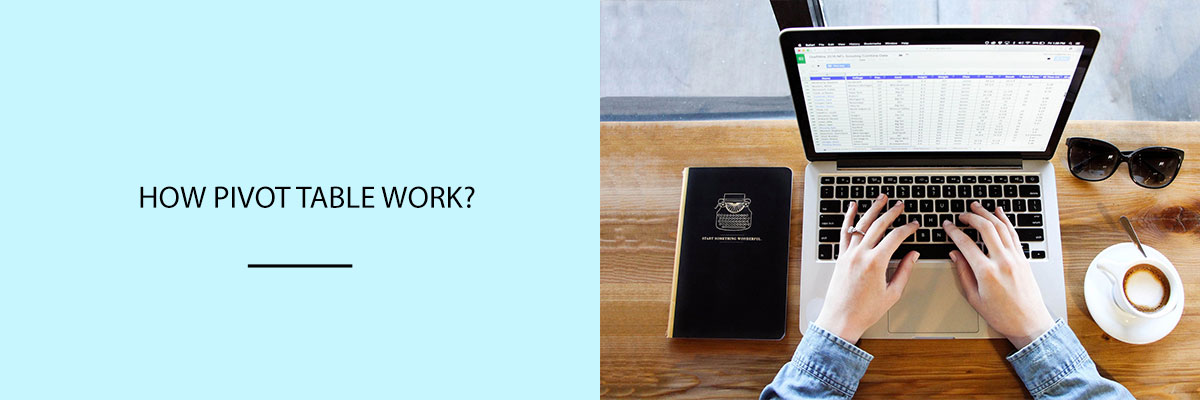To understand how a pivot table works can surely explain how important this tool is. A pivot table is a tool used to summarize data in a compact form. A pivot table thereby is one of the most convenient tools to excel. It helps to do any work quickly and with accuracy. Moreover, a pivot table is quite flexible and easy to use too. Hence, it can be created in just a few minutes. If there is a giant data with you and you want to make it look interesting and understandable you definitely need a pivot table. Working on excel looks complicated but in reality, it is not. A pivot table does not require any complex formulas but only needs some information to make it appealing.
Understand The Mechanics Of A Pivot Table
To make any pivot table the source data needs to be reliable and correct. This moreover, will help to maintain the accuracy of the pivot table. Excel makes the work easier for all either experienced or a beginner.
Go to the insert tab, two options are available new pivot table or recommended pivot table.
- If we choose the recommended pivot table what Excel does for us is that it gives a few different options to summarize the data.
- If we choose a blank pivot table as soon as we select this option a pop up appears on the screen that will ask you whether you want to make a new worksheet or an existing worksheet.
- Choose a new worksheet. As soon as we select it on the left-hand side a new pop up will appear asking to choose fields from the field list on the pivot table.
- On the right-hand side, a list of fields appears in a highlighted form. The list includes is divided into 4 field areas that are filters, columns, rows, and values.
To Know How Excel Helps To Make A Pivot Table
Steps to find different things on a pivot table one by one:
- Total Cost: If we choose to find the total cost, the Excel program will automatically give the sum total of the cost of seeing the source sheet.
- Order Category: To add some dimension to the pivot table let’s find the order category. We have to just drag the order category from the field list and drop it to the rows area. What Excel does for us is it will automatically show the grand total of all the different orders. This way we can summarize our data into worksheets.
- To Find Total Cost: If we want to know the total cost by product category, just need to drag the product category to the rows column. Excel will help us know the cost of each product and will show us the grand total cost of products.
Conclusion
To work as a beginner on Excel is not at all tough. With just following the commands one can make a summary of large data into compact sheets using a pivot table. It not only saves time but delivers data with accuracy.