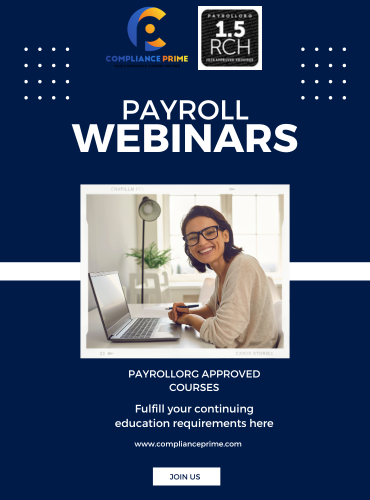Excel as a Business Intelligence Tool – How to Create Flexible Summary Reports Using Pivot Tables and Charts
| Duration: 60 minutes | Speaker: Tom Fragale |
Available On-Demand
PURCHASE OPTIONS
Many people struggle with how to create Pivot Tables, or maybe they don’t even know what they can do, or maybe they think they are too difficult. I’m going to show you what they, how to use them, and that they are not difficult, and they can give you tremendous results. We will then make Pivot Charts, to graphically show the data. Then, we will add sorts, filters, slicers, and timelines to create a very easy-to-use, but very powerful dashboard that can give you instant results, and allow you to slice and dice your data any which way. You and your staff will be instantly more productive in Excel. These techniques will work cross-industry, with any type of data. You will find it to be clear and concise and right to the point, and you will be able to apply these techniques to your own data immediately after the session.
WHY SHOULD YOU ATTEND
Attend this webinar if you use Microsoft Excel on a regular basis and want to take your knowledge to the next level.
AREAS COVERED
- Creating and managing Pivot Tables
- Changing the calculation type
- Adding additional calculations
- Creating custom calculations
- Multilayer reports
- Creating daily, monthly, quarterly and yearly summaries
- Adding a Pivot Chart
- Adding Slicers
- Adding timelines
LEARNING OBJECTIVES
In this webinar, you will learn how to make all of your raw data and quickly turn that data into easy to use flexible summary reports using Pivot Tables and Charts. We will start with the basics and build up to more complex Pivot Tables.
WHO WILL BENEFIT
- Business owners
- CEO's / CFO's / CTO's
- Managers of all levels
- Anybody with large amounts of data
- Anybody who uses Microsoft Access/Excel on a regular basis, and wants to be more efficient and productive
- Accountants
- CPAs
- Controllers
- Financial Consultants
- IT Professionals
- Auditors
- Human Resource Personnel
- Bookkeepers
- Marketers
- Admins
- Secretaries
Tom Fragale
Tom Fragale is a computer professional with over 30 years of professional experience. He is a Microsoft Certified Trainer, a Microsoft Certified Office Master, and a Microsoft Certified Expert in Word and Excel., and a Microsoft Certified Specialist in Access, Outlook, and PowerPoint. He has trained over 30,000 business people in on-line webinars, public seminars, and on-site training. His clients include many Fortune 500 companies, government agencies, military bases, and companies large and small across many industries, including insurance, manufacturing, banking, pharmaceutical, education, retail, etc. He started his career as a database application programmer and has served as a consultant and project manager on many successful projects. His topics of expertise include: Access, Excel, Word, PowerPoint, Outlook, Crystal Reports, SQL Server, Visio, QuickBooks, and SharePoint, among others. His passion is training people and helping people get the most out of their computers, and he is a published author having written a book on Microsoft Access. He graduated in 1988 from LaSalle University in Philadelphia, PA with a BA in Computer Science.

Compliance Prime is registered with the National Association of State Boards of Accountancy (NASBA) as a sponsor of continuing professional education on the National Registry of CPE Sponsors. State boards of accountancy have final authority on the acceptance of individual courses for CPE credit. Complaints regarding registered sponsors may be submitted to the National Registry of CPE Sponsors through its website: https://www.nasbaregistry.org.
Credits: 1.0
Why You Should Subscribe?

Unlimited Live and On-Demand Courses
Watch all live or recorded webinars (up to 120 minutes long). Get instant access to a library of more than 500 high quality courses presented by best-in-class presenters.

CEUs: PAYROLLORG, CPE, SHRM and HRCI Credits
Fulfil your recertification requirements by earning CEUs from PAYROLLORG, CPE, SHRM and HRCI.

Free Access to Course Materials
Each program comes with Additional Course Materials, which you can download and read anytime.

Additional Discounts
Get flat 20% discount on Premium Product Category like, Long Hour Webinars.
Call Now At
888-527-3477
Email Us At
Similar Events

Sep 30th 2020 @ 01:00 PM ET
COVID-19 and Obligations Under the WARN Act

Oct 17th 2023 @ 01:00 PM ET
Excel Dashboards: Transforming Data into Insights

May 30th 2020 @ 01:00 PM ET
Employee Business Expense Reimbursement

Aug 01st 2018 @ 01:00 PM ET