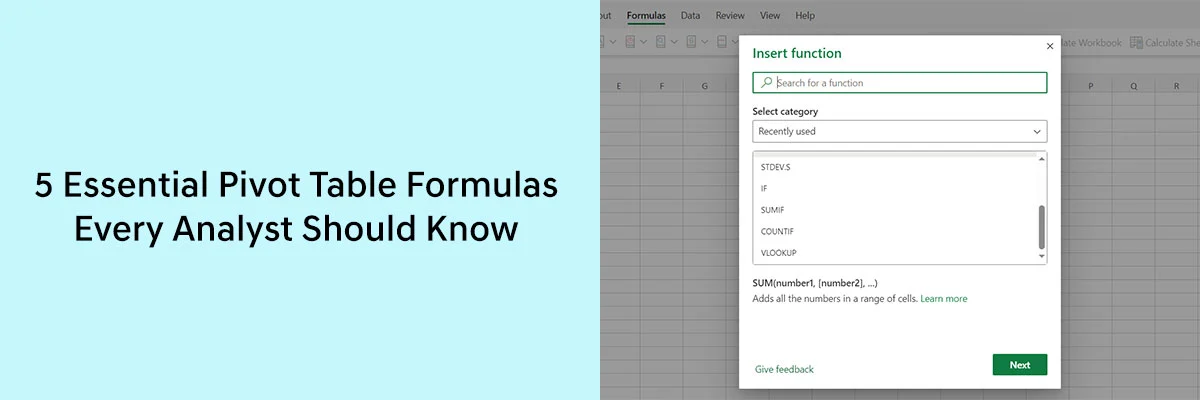The 21st century is often referred to as the “century of data” because we now recognize that data holds immense importance, and those who grasp the meaning behind it can create something valuable and achieve success. In this data-driven era, a multitude of tools are available in the market. Some of these tools are exclusively dedicated to data analytics, while others have a broader range of applications. One such versatile tool is Microsoft Excel, which holds a prominent position as one of the most widely used tools by data analysts. Over the years, Excel has proven invaluable to countless managers, employers, and data analysts across various industries. What sets Excel apart and makes it particularly potent for data analysis is its Pivot Tables feature.
In this blog, we will explore the five essential Pivot Table Formulas that every analyst should be familiar with. Even if you’re not well-acquainted with Excel and its Pivot Tables, learning these formulas can significantly enhance your knowledge, making you more proficient in Excel and data analysis.
Importance of Formulas
To harness the full potential of Excel and Pivot Tables for data analysis, individuals should have a solid understanding of the software’s functionality and operation. This includes mastering Pivot Table formulas, which are indispensable for anyone involved in data analysis.
Data analysts play an important role in extracting meaningful insights from data, which can be very beneficial for both companies and individuals. In order for them to excel in their job and ensure accuracy, they need to understand and utilize the formulas within pivot tables when they are using Excel to analyze data. For this reason, every analyst who is using Excel for data analysis should know the formulas of pivot tables.
- SUMIF: Imagine you have a vast amount of data, and you want to sum up specific values in the data that meet certain criteria, like the total sales of a particular product or from a specific customer. The SUMIF formula will help you with that calculation.
- MAX and MIN: In the world of data, you often need to spot the highest peak and the lowest valley. Enter MAX and MIN, your trusty companions for pinpointing the maximum and minimum values in your dataset, regardless of its size.
- COUNTIF: Counting cells that meet specific criteria is a breeze with COUNTIF. Whether you want to tally up orders from a particular region or customers who’ve spent above a specific threshold, COUNTIF has you covered.
- AVERAGEIF: When you need to calculate the average of values that fit particular conditions, AVERAGEIF steps up. Think of it as your tool for finding the average rating of a specific category or any other customized analysis.
- IFERROR: Errors are like unexpected hurdles on your data journey. IFERROR acts as your safety net, helping you gracefully handle any calculation errors. It allows you to replace those pesky error messages with custom text or values, ensuring your analysis remains flawless and professional.
While there are numerous other formulas to explore, the five mentioned above are foundational and crucial. Having a grasp of these formulas equips you with the basics of data analysis, enabling you to contribute significantly to your business or organization. By mastering these five pivot table formulas, along with other key ones, you’ll greatly enhance your ability to dissect data, extract meaningful insights, and provide valuable support for informed decision-making.
Conclusion
In today’s data-driven era, the ability to decipher data is synonymous with success. Microsoft Excel, equipped with its powerful Pivot Tables feature, has emerged as a cornerstone tool for data analysts. However, to truly harness the potential of Excel and Pivot Tables, one must grasp their essential formulas. These five formulas, mentioned above, are fundamental and should be known by every data analyst, in addition to other useful and important formulas.
By mastering these formulas, you can significantly enhance your knowledge of Excel and your data analysis skills. This proficiency will empower you to extract meaningful insights from data and make more informed decisions.