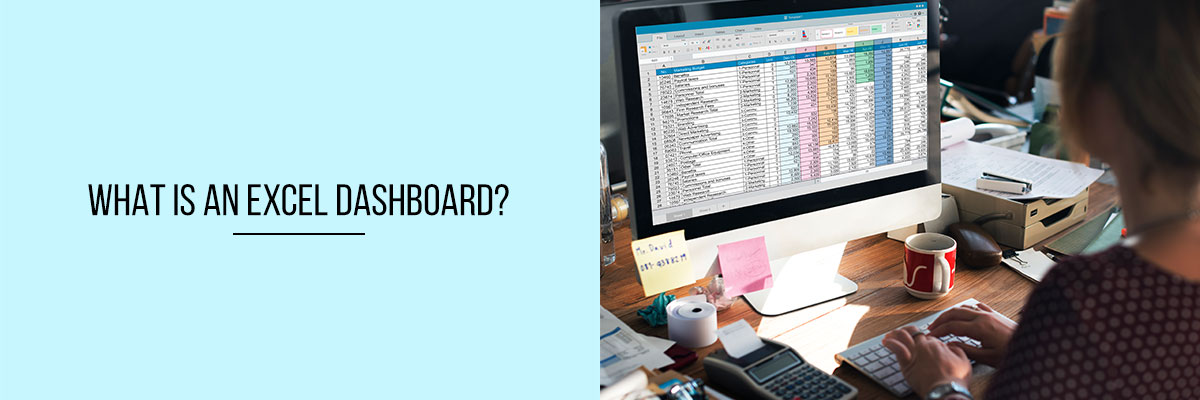In many businesses, performance dashboards are crucial to managers, business leaders, and investors. In the modern era, organizations have realized that employee productivity and quality of work can be measured. This has led to the widespread use of dashboard programs to track the performance of employees, as well as the entire organization.
The Excel Dashboard is the perfect place to start. It’s quick to set up, easy to use, and it’s free! Once you have one up and running, you will be able to organize all your data in one place, making it easier to analyze at a glance. You can even customize the look of your dashboard to make it easier to digest.
A dashboard is a simple, easy-to-read document that lists key performance indicators (KPIs) that are vital to the running of the business. KPIs are measured to help managers and business leaders make decisions about the direction of the company.



What is the Purpose of the Dashboard?
Excel dashboards are an integral part of your business. They can be used for financial reports, sales reports, or any other purpose that requires analysis. A lot of businesses use Excel dashboards to keep track of their sales, production schedules, and labor costs.
What are the Data Sources of the Dashboard?
Always recognize the source of data and its format. The main purpose of the Dashboard is to make sure that everything is correct and to be able to get a quick overview of all the data sources. In the second part, the Dashboard is used to aggregate the data from different data sources (Excel, SQL, Access, Oracle, SharePoint, SQL Server) and to make sure the data is consistent. It also gives the user the possibility to create different views of the data.
As a manager, you need to provide business intelligence through Excel spreadsheets. You need to devise a dashboard to share your insight with your team, but you don’t want it to be so complicated that no one can understand it. Your first step is to create a series of worksheets that are connected to one another. You can then use formulas to pull data from the connected worksheets into the dashboard. And because this is done with Excel, you can also create conditional formatting, filter formulas, and other advanced techniques to make the data more readable.
Final Words
A dashboard is a single page that displays a set of metrics that are relevant to an organization, department, or individual. Dashboards provide a single, at-a-glance view of how an organization is performing and can help you quickly get a sense of key performance indicators. In addition, dashboards can also help you identify trends in data, and aid in decision-making and prioritizing.
To create an Excel dashboard that sums up your company’s data in one place, you should start by combining the data, filtering it, and getting it into Excel to create your dashboard. Then you can style it with colors, fonts, and other elements to make it the most effective, informative dashboard it can be. Attend the Compliance Prime webinar to learn more about Excel Dashboard.