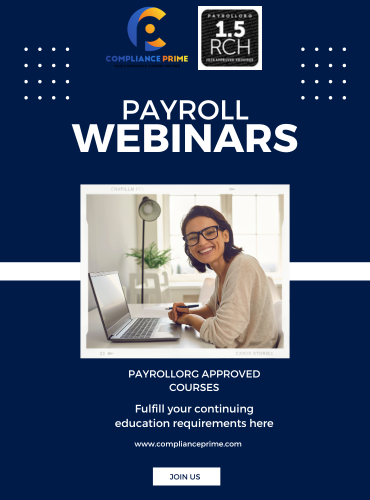Excel Prowess: Intermediate Pivot Tables
| Duration: 75 minutes | Speaker: David H. Ringstrom, CPA |
Available On-Demand
PURCHASE OPTIONS
In this webinar, Excel expert David Ringstrom, CPA, shows how to quickly clean up unwieldy data sets in preparation for analysis with pivot tables. You'll see how to eliminate a common data integrity risk related to pivot tables by utilizing Excel's Table feature. You'll also see three different ways to perform calculations based on data within pivot tables and get an introduction to the Slicer feature which automates filtering within pivot tables.
David demonstrates every technique at least twice: first, on a PowerPoint slide with numbered steps, and second, in Excel 2019. He draws your attention to any differences in Excel 2016, 2013, or 2010 during the presentation as well as in his detailed handouts. David also provides an Excel workbook that includes most of the examples he uses during the webcast.
Topics covered:
- Understanding the nuance of crafting formulas that reference data within pivot tables.
- Understanding the data integrity risks posed by pivot tables when users add additional data to the original source list.
- Using Go To Special to select specific types of cells within a worksheet.
- Removing the Table feature from Excel spreadsheets once it’s no longer needed or simply erasing the alternate row shading.
- Transforming an unwieldy list of data into a format that’s ready to be analyzed within a pivot table.
- Developing calculated fields that perform math on data within the source data.
- Filling all blank cells within a list of data at once by way of the Ctrl-Enter keyboard shortcut.
- Building a pivot table report from a list of data.
- Improving the integrity of pivot tables by utilizing the Table feature in Excel.
- Understanding the data integrity risks posed by pivot tables when users add additional data to the original source list.
- Creating a pivot table to transform lists of data into on-screen reports.
- Drilling down into the details behind any amount within a pivot table with just a double-click.
Learning objectives:
- Identify how to enable or disable the GETPIVOTDATA function in Excel.
- Apply Excel features that will help improve the integrity of your pivot tables.
- Recall how to create calculated fields within pivot tables.
Who should attend:
Practitioners who may benefit from learning how to manipulate their pivot table data faster and more efficiently.
Level: Intermediate
Program Prerequisites: Experience with Pivot Tables Is Recommended
Advance Preparation: None
David H. Ringstrom, CPA
Nationally recognized Microsoft Excel expert David H. Ringstrom, CPA, is the president and owner of Accounting Advisors, Inc. based in Atlanta, Georgia. David founded Accounting Advisors in 1991 as a consulting-services business, later he began teaching continuing education classes as well. His mission since is to offer quality training and consulting services on Microsoft Excel via live webcasts, on-demand self-study webcasts, and in-house engagements. David has taught hundreds of webinars on Excel and other topics, in addition to speaking at conferences and in-house engagements.
To learn more about David, you can view his LinkedIn profile and follow him on Facebook or Twitter (@excelwriter).
Why You Should Subscribe?

Unlimited Live and On-Demand Courses
Watch all live or recorded webinars (up to 120 minutes long). Get instant access to a library of more than 500 high quality courses presented by best-in-class presenters.

CEUs: PAYROLLORG, CPE, SHRM and HRCI Credits
Fulfil your recertification requirements by earning CEUs from PAYROLLORG, CPE, SHRM and HRCI.

Free Access to Course Materials
Each program comes with Additional Course Materials, which you can download and read anytime.

Additional Discounts
Get flat 20% discount on Premium Product Category like, Long Hour Webinars.
Call Now At
888-527-3477
Email Us At
Similar Events

May 22nd 2025 @ 01:00 PM ET
Understanding TRACS – Basic with HOTMA Changes

Dec 05th 2018 @ 01:00 PM ET
Avoiding Personal Liability for HR Professionals

May 11th 2021 @ 01:00 PM ET
Are WE No Longer User Friendly? (Latest Version)

Feb 25th 2021 @ 01:00 PM ET