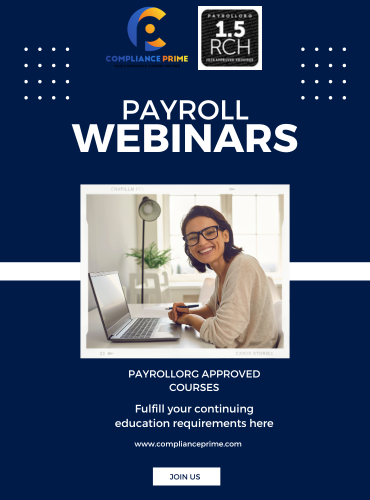Surviving Email Overload
| Duration: 60 minutes | Speaker: Mike Thomas |
Available On-Demand
PURCHASE OPTIONS
If you're like millions of other business professionals, you probably use Microsoft Outlook or another tool every day to manage your email. So there's really no excuse not to be organized. Or so the theory goes. The reality is email overload, missed deadlines and calendars so full you have no room to breathe.
For many people, managing their email, their calendar and their to-do's has become a full-time job in itself. In this session you will learn how to control your email, rather than letting it control you.
Areas Covered
- The 4 D's of email management
- Configure Outlook for distraction-free productivity
- How to use Rules to automate email processing
- How to use Quick Steps to automate a series of actions
- Converting emails into Tasks
- Using Categories to tag emails, calendar items and Tasks.
- Using Views to display information in a way that suits you.
Learning Objectives
- Learn techniques for organizing email entering your inbox
- How to effectively use a variety of inbox views
- Learn how to clear your Inbox every day
- Learn to handle work assigned to you via email
- Use reminders effectively
- Set up categories
- Organize and search for emails you need to keep
- Use “Favorites” to highlight frequently used folders
- Automatically move email to selected folders
- Learn to process email in a way that allows you to work faster and smarter
- Learn expanded click and drag techniques
- Innovative ways to use signatures
- Use conversation features such as “Ignore,” “Clean Up” and Junk mail settings
- Group conversation topics with “Show As Conversations”
- Voting buttons
- Customizing column headings
Who Will Benefit
This session will focus on using Microsoft Outlook and is aimed at anyone who is looking for a way to get back those precious hours!
Mike Thomas
Mike Thomas has worked in the IT training business since 1989. He is a subject matter expert in a range of technologies including Microsoft Office and Apple Mac.
In 2012 Mike founded theexceltrainer.co.uk where he has produced nearly 200 written and video-based Excel tutorials.
He has recorded several Excel training courses for pluralsight.com and in his career delivered hundreds of courses and webinars on a wide variety of technology-related topics.
Mike is a Fellow of The Learning and Performance Institute and has worked with and for a large number of global and UK-based companies and organizations across a diverse range of sectors.
In addition to training, he also designs and develops Microsoft Office-based solutions that automate key business tasks and processes.
Why You Should Subscribe?

Unlimited Live and On-Demand Courses
Watch all live or recorded webinars (up to 120 minutes long). Get instant access to a library of more than 500 high quality courses presented by best-in-class presenters.

CEUs: PAYROLLORG, CPE, SHRM and HRCI Credits
Fulfil your recertification requirements by earning CEUs from PAYROLLORG, CPE, SHRM and HRCI.

Free Access to Course Materials
Each program comes with Additional Course Materials, which you can download and read anytime.

Additional Discounts
Get flat 20% discount on Premium Product Category like, Long Hour Webinars.
Call Now At
888-527-3477
Email Us At
Similar Events

Nov 14th 2023 @ 01:00 PM ET
Handling Angry Residents: How to Stay Calm and Create Peace When Others Are Angry?

Apr 03rd 2019 @ 03:00 PM ET
Facebook Firing: When And How To Fire An Employee For Their Social Media Posts

Jan 25th 2022 @ 01:00 PM ET
How to Survive a Fair Housing Tester Visit

Nov 21st 2024 @ 01:00 PM ET