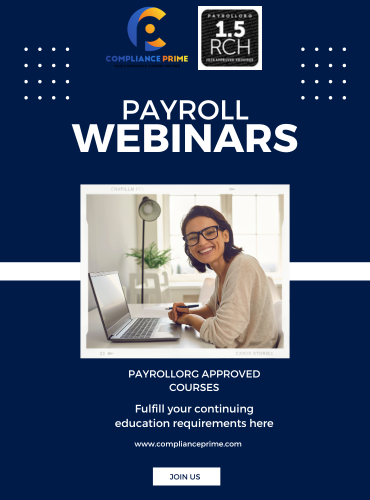Using Excel PivotTables to Easily Summarize and Analyze Data
| Duration: 75 minutes | Speaker: Cathy Horwitz |
Available On-Demand
PURCHASE OPTIONS
PivotTables can help you sort and sift through large data sets to focus quickly on just the data elements that matter most to your specific needs.
In just one fast-paced and informative training session, you’ll learn how to use PivotTables to sort your data more efficiently, create multiple customized reports in a few easy steps and gain a powerful new tool to help you make better business decisions.
In addition, you will get tips on the easiest way to group your data. Most importantly, when you use the power of PivotTables, you will be saving time and making your job easier.
Why Should You Attend
The ability to analyze data is a powerful skill that helps make better decisions. Microsoft Excel is one of the top tools for data analysis and PivotTables are arguably the most popular analytic tool.
The power of Excel PivotTables and their ability to summarize data in flexible ways, enables quick exploration of data and produces valuable insights from the accumulated data. PivotTables are used in many different industries by millions of users who share the goal of reporting the performance of companies and organizations.
PivotCharts and Slicers can be used together to visualize data and create easy to use dashboards.
Learning Objectives
- Create PivotTables and modify their structure
- Filter and Sort the data in a PivotTable
- Change the PivotTable calculations
- Show pivoted data in terms of percentages
- Refresh the PivotTable based on changes in the original database
- Group date fields to view the data over different time periods
- Format a PivotTable
- Drill down to the source of data from a PivotTable
- Use Slicers to make filtering a PivotTable simple
Who Should Attend
- Administrative Professionals
- Managers
- Supervisors
- Authors
- Business Writing Analysts
- Marketing Analysts
- Executive Assistants
- Administrative Assistants
- Financial Analysts
- Compliance Analysts
- Anybody working with large amounts of text
- Anybody who uses Microsoft Excel on a regular basis, and wants to be more efficient and productive
Cathy Horwitz
Cathy believes that when you know the capabilities of the software you use, you will demonstrate improved productivity, will be more efficient and will be able to problem solve more easily. Cathy teaches classes on the Microsoft suite of application software including Excel, PowerPoint, Word, Access and Outlook. Cathy has over 30 years of experience in classroom and virtual training and has been an instructor of Microsoft Office since its inception. Her strengths include customizing classes based on the needs of individual students and providing realistic business examples to compliment training. She is a high energy trainer with a flair for training the adult student. She holds the Modern Classroom Certified Trainer certification from Logical Operations which prepares instructors for all aspects of delivering a course using the latest training technologies and approaches. When not teaching, Cathy enjoys gardening, shopping estate sales and refinishing mid-century furniture.

Compliance Prime is registered with the National Association of State Boards of Accountancy (NASBA) as a sponsor of continuing professional education on the National Registry of CPE Sponsors. State boards of accountancy have final authority on the acceptance of individual courses for CPE credit. Complaints regarding registered sponsors may be submitted to the National Registry of CPE Sponsors through its website: https://www.nasbaregistry.org.
Credits: 1.0
Why You Should Subscribe?

Unlimited Live and On-Demand Courses
Watch all live or recorded webinars (up to 120 minutes long). Get instant access to a library of more than 500 high quality courses presented by best-in-class presenters.

CEUs: PAYROLLORG, CPE, SHRM and HRCI Credits
Fulfil your recertification requirements by earning CEUs from PAYROLLORG, CPE, SHRM and HRCI.

Free Access to Course Materials
Each program comes with Additional Course Materials, which you can download and read anytime.

Additional Discounts
Get flat 20% discount on Premium Product Category like, Long Hour Webinars.
Call Now At
888-527-3477
Email Us At
Similar Events

Jun 24th 2025 @ 01:00 PM ET
HOTMA an Overview – All Programs

Aug 24th 2023 @ 01:00 PM ET
New Proposed Section 504: All You Need to Know

Mar 03rd 2022 @ 01:00 PM ET
Workplace Harassment Training: Top 10 Tips for Preventing Harassment in Your Workplace for Managers

Oct 11th 2018 @ 01:00 PM ET