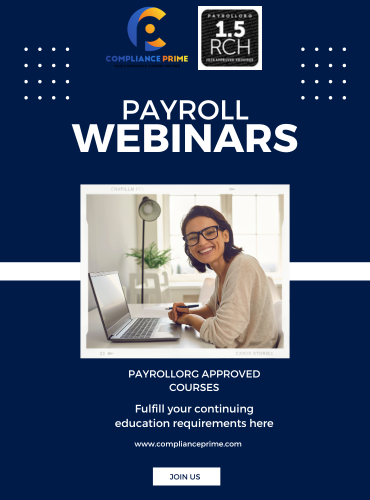Using VLOOKUP, MATCH, and INDEX
| Duration: 60 minutes | Speaker: Cathy Horwitz |
Available On-Demand
PURCHASE OPTIONS
Lookup formulas are far superior to manually searching for specific data elements in a spreadsheet. VLOOKUP, HLOOKUP, INDEX and MATCH are some of the most well-known (and most useful) functions in Excel which are used to return data from other locations in worksheets.
If you handle large amounts of data in Excel, this webinar will help you tremendously.
This training is categorized as intermediate-to-advanced. Must have basic Excel skills including basic formulas including knowledge of relative and absolute cell references.
The training will be delivered using Excel 2016 for Windows although, for users of earlier versions, most of the functionality is available in Excel 2010 and Excel 2013.
Why Should You Attend?
This webinar is for any user of Excel who works with large amounts of data and has data in multiple worksheets. Learning about the lookup functions will allow you to match data between databases.
VLOOKUP enables you to quickly and easily look for a value down a column of data and return a value from the same row in a different column. Perfect for when working with large tabular data.
INDEX and MATCH work in a similar way but provide more flexibility.
In just one fast-paced and informative training session, you’ll learn how to use lookup functions to let you work with your data more efficiently and gain powerful new tools to help you manipulate data and make better business decisions.
Learning Objectives
- Learning the arguments in the VLOOKUP function
- Understanding the importance of absolute references within many lookup functions
- Using VLOOKUP to perform approximate matches
- Simplifying multiple-field look-ups with concatenation (combining fields into a single cell)
- Using VLOOKUP to look up data from another workbook
- Learning how VLOOKUP stops looking after it finds an initial match within a list
- Exploring why VLOOKUP sometimes returns #N/A instead of a desired result
- Learning about the IFNA function available in Excel 2013 and later
- Use the IFERROR function to display something other than an #N/A error value when VLOOKUP can’t find a match
- Seeing how the HLOOKUP function enables you to perform horizontal matches
- Learning why the INDEX and MATCH combination often is superior to VLOOKUP or HLOOKUP
- Using the MATCH function to find the position of an item on a list
Who Should Attend
- Business Owners
- CEO's / CFO's / CTO's
- Managers
- Accountants
- CPA's
- Financial Consultants
- IT Professionals
- Auditors
- Human Resource Personnel
- Bookkeepers
- Marketers
- Anybody with large amounts of Data
- Anybody who uses Microsoft Excel on a regular basis, and wants to be more efficient and productive
Handouts:
- PowerPoint file with explanations of all topics.
- Excel file for hands on practice.
Cathy Horwitz
Cathy believes that when you know the capabilities of the software you use, you will demonstrate improved productivity, will be more efficient and will be able to problem solve more easily. Cathy teaches classes on the Microsoft suite of application software including Excel, PowerPoint, Word, Access and Outlook. Cathy has over 30 years of experience in classroom and virtual training and has been an instructor of Microsoft Office since its inception. Her strengths include customizing classes based on the needs of individual students and providing realistic business examples to compliment training. She is a high energy trainer with a flair for training the adult student. She holds the Modern Classroom Certified Trainer certification from Logical Operations which prepares instructors for all aspects of delivering a course using the latest training technologies and approaches. When not teaching, Cathy enjoys gardening, shopping estate sales and refinishing mid-century furniture.

Compliance Prime is registered with the National Association of State Boards of Accountancy (NASBA) as a sponsor of continuing professional education on the National Registry of CPE Sponsors. State boards of accountancy have final authority on the acceptance of individual courses for CPE credit. Complaints regarding registered sponsors may be submitted to the National Registry of CPE Sponsors through its website: https://www.nasbaregistry.org.
Credits: 1.0
Why You Should Subscribe?

Unlimited Live and On-Demand Courses
Watch all live or recorded webinars (up to 120 minutes long). Get instant access to a library of more than 500 high quality courses presented by best-in-class presenters.

CEUs: PAYROLLORG, CPE, SHRM and HRCI Credits
Fulfil your recertification requirements by earning CEUs from PAYROLLORG, CPE, SHRM and HRCI.

Free Access to Course Materials
Each program comes with Additional Course Materials, which you can download and read anytime.

Additional Discounts
Get flat 20% discount on Premium Product Category like, Long Hour Webinars.
Call Now At
888-527-3477
Email Us At
Similar Events

Sep 10th 2019 @ 02:30 PM ET
REAC Inspection 101: New Proposed Rules

Nov 30th 2017 @ 12:30 PM ET
New Form I-9 Now in Effect: Key Changes & Increased Liability

Jan 25th 2023 @ 01:00 PM ET
Employee Handbook Updates for 2023

Jun 20th 2024 @ 01:00 PM ET