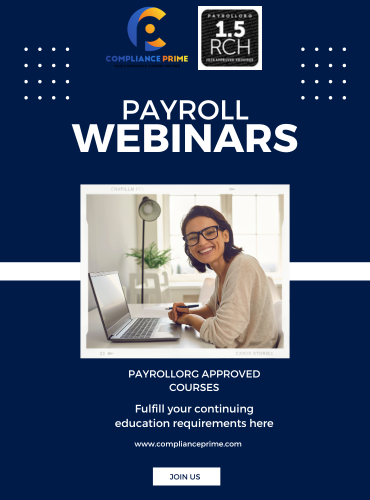Microsoft Office Productivity Toolkit: Working Smarter with Microsoft Excel, Outlook, & OneNote
| Duration: 300 minutes | Speaker: Mike Thomas |
PURCHASE OPTIONS
Get these Special Training Videos today and start working more effectively.
The Course Included
Microsoft Excel: Creating An Interactive Dashboard
- Best practice for setting up data sources
- Using Pivot Tables to summarize data
- Visual communication using charts
- Creating a rolling 30-day summary
- Using formulas to create KPI summaries
- Creating interactive filters with Slicers
- Automating the dashboard with a simple macro
- Using protection to prevent accidental changes
Outlook - Master Your Mailbox
- The 4 D's of email management
- Configure Outlook for distraction-free productivity
- How to use Rules to automate email processing
- How to use Quick Steps to automate a series of actions
- Converting emails into Tasks
- Using Categories to tag emails, calendar items and Tasks
- Using Views to display information in a way that suits you
Organizing Your Digital Brain In OneNote
- Creating Notebooks, Sections, Pages, and Sub-Pages for Clipping and Organizing Information
- Entering, Editing, Formatting, and Removing Typed Notes, and Using Onetastic
- Using your Camera, Office Lens, and Screen Clipping to Create Searchable Images
- Recording Audio and Video Tracks of Meetings with Synced Written Notes
- Tagging and Searching Content Effectively
- Integrating OneNote with Outlook for Collaboration and Meeting Tracking
- Using OneNote on a Mobile Device
Achieve Greater Productivity: Using The Calendar And Tasks
- Generating Meetings, Appointments, Events, and Tasks from Emails
- Categorizing Action Items for Simple Finding, Sorting, and Filtering
- Scheduling and Prioritizing
- Integrating OneNote for Robust Details
- Creating Custom Views to Display Day At-a-Glance
- Updating Stakeholders on Work Progress
- Managing Daily Workflow
Advanced Excel Functions: Lookup And Logical Tools
- Understanding and Using VLOOKUP
- Adding IFERROR and MATCH to Improve VLOOKUP
- Replacing VLOOKUP with INDEX and MATCH
- Creating Dynamic References with INDIRECT and OFFSET
- Implementing Table-Based Referencing in your Spreadsheets
- Adding IF, AND, and OR to your Skillset
- Using Logical Functions for Dynamic Values
- Using Logical Tests for Conditional Formatting
Mike Thomas
Mike Thomas has worked in the IT training business since 1989. He is a subject matter expert in a range of technologies including Microsoft Office and Apple Mac.
In 2012 Mike founded theexceltrainer.co.uk where he has produced nearly 200 written and video-based Excel tutorials.
He has recorded several Excel training courses for pluralsight.com and in his career delivered hundreds of courses and webinars on a wide variety of technology-related topics.
Mike is a Fellow of The Learning and Performance Institute and has worked with and for a large number of global and UK-based companies and organizations across a diverse range of sectors.
In addition to training, he also designs and develops Microsoft Office-based solutions that automate key business tasks and processes.
Neil Malek
Neil Malek runs Knack Training, an Orlando, FL area software and professional development training company. He is a Microsoft Certified Trainer, Adobe Certified Instructor, and CompTIA Certified Technical Trainer with 20 years of working with individuals, small businesses, non-profits, and Fortune 500 companies to identify and close skill gaps. He specializes in customized, hands-on, live workshops.
Why You Should Subscribe?

Unlimited Live and On-Demand Courses
Watch all live or recorded webinars (up to 120 minutes long). Get instant access to a library of more than 500 high quality courses presented by best-in-class presenters.

CEUs: PAYROLLORG, CPE, SHRM and HRCI Credits
Fulfil your recertification requirements by earning CEUs from PAYROLLORG, CPE, SHRM and HRCI.

Free Access to Course Materials
Each program comes with Additional Course Materials, which you can download and read anytime.

Additional Discounts
Get flat 20% discount on Premium Product Category like, Long Hour Webinars.
Call Now At
888-527-3477
Email Us At
Similar Events

May 01st 2018 @ 07:00 AM ET
Excel Productivity Toolkit

Jul 01st 2024 @ 01:00 AM ET
Excel Mastery Blueprint: From Basics to Power User

Jun 22nd 2018 @ 08:30 AM ET
Excel for HR Training Series: 4 Hours of Exclusive Excel Training for HR Professionals

Oct 30th 2018 @ 08:30 AM ET