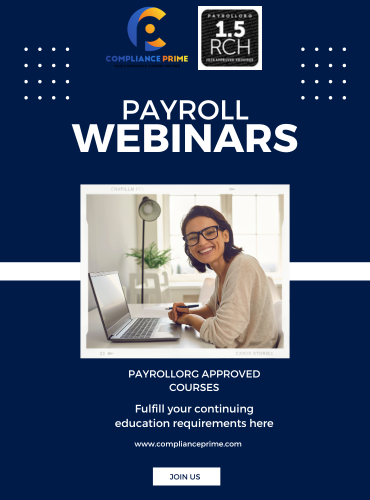Macro Magic: Using Excel Macros to Save Time and Automate Your Work
| Duration: 60 minutes | Speaker: Tom Fragale |
Available On-Demand
PURCHASE OPTIONS
Don’t be afraid of macros – learn how to create and use them. When you find yourself repeating actions in Excel – whether it’s a five-step sequence you use when formatting a certain cell type or the 30 steps you use when you sort, filter, and print multiple worksheets once a week, the possibility exists that you can automate these actions in the form of a macro. Thereafter, you can perform these sets of actions with a simple keystroke combination, a button in a worksheet, or by using a button in the Quick Access toolbar.
This topic shows you how to create these macro shortcuts, alerts you to situations ideal for creating macros, and explores the actual code (in the language called Visual Basic) created when you record command sequences. This is not a course in Visual Basic, but you will get a quick look at it and understand its role in creating and using macros. Creating a macro may ultimately involve programming techniques but most macros are developed by recording the way you use standard Excel commands. This topic will show you how to create macros and give you examples of various macros that handle large amounts of information and interact with multiple files. You will also see how to activate a macro with commands, buttons, keystrokes, or pictures.
Areas Covered
- Record a Short Macro
- Naming the Macro
- Assigning a Keystroke Shortcut
- Storing the Macro
- Avoiding Pitfalls While Recording
- How to Run (Play Back, Execute…) a Macro
- Keystroke Shortcut; Command
- Button in the Quick Access Toolbar
- Worksheet Picture or Clipart
- Visual Basic
- Quick View
- Comments and Commands
- Editing Code
- Viewing Code as You Record a Macro
- Using the Step Method to Test a Macro Slowly
Course Level - Basic/Intermediate
Who Should Attend
- Business Owners
- CEO’s / CFO’s / CTO’s
- Managers of All Levels
- Administrators
- Salespeople
- Trainers
- Bankers
- Anybody who uses Excel on a regular basis, and want to be more Efficient and Productive
Why Should You Attend
Do you seem to perform the same steps in Excel over and over and again? Does that take a lot of time? Do you sometimes make a mistake with any of the steps? Then this webinar is for you. When you learn how to record a macro, you can automate those repetitious tasks, makes them run faster, and run them with no mistakes every time. This webinar will help you save time, avoid mistakes, and make you more productive in Excel by teaching you how to record and use macros.
Tom Fragale
Tom Fragale is a computer professional with over 30 years of professional experience. He is a Microsoft Certified Trainer, a Microsoft Certified Office Master, and a Microsoft Certified Expert in Word and Excel., and a Microsoft Certified Specialist in Access, Outlook, and PowerPoint. He has trained over 30,000 business people in on-line webinars, public seminars, and on-site training. His clients include many Fortune 500 companies, government agencies, military bases, and companies large and small across many industries, including insurance, manufacturing, banking, pharmaceutical, education, retail, etc. He started his career as a database application programmer and has served as a consultant and project manager on many successful projects. His topics of expertise include: Access, Excel, Word, PowerPoint, Outlook, Crystal Reports, SQL Server, Visio, QuickBooks, and SharePoint, among others. His passion is training people and helping people get the most out of their computers, and he is a published author having written a book on Microsoft Access. He graduated in 1988 from LaSalle University in Philadelphia, PA with a BA in Computer Science.

Compliance Prime is registered with the National Association of State Boards of Accountancy (NASBA) as a sponsor of continuing professional education on the National Registry of CPE Sponsors. State boards of accountancy have final authority on the acceptance of individual courses for CPE credit. Complaints regarding registered sponsors may be submitted to the National Registry of CPE Sponsors through its website: https://www.nasbaregistry.org.
Credits: 1.0
Why You Should Subscribe?

Unlimited Live and On-Demand Courses
Watch all live or recorded webinars (up to 120 minutes long). Get instant access to a library of more than 500 high quality courses presented by best-in-class presenters.

CEUs: PAYROLLORG, CPE, SHRM and HRCI Credits
Fulfil your recertification requirements by earning CEUs from PAYROLLORG, CPE, SHRM and HRCI.

Free Access to Course Materials
Each program comes with Additional Course Materials, which you can download and read anytime.

Additional Discounts
Get flat 20% discount on Premium Product Category like, Long Hour Webinars.
Call Now At
888-527-3477
Email Us At
Similar Events

Jun 16th 2021 @ 01:00 PM ET
Behavioral Interviewing: Hire the Right People, With the Right Skills, For the Right Position (2021 Version)

Aug 16th 2018 @ 01:00 PM ET
Entry Interviews, Stay Interviews, Exit Interviews: What’s the Difference and Which is Best?

Sep 19th 2019 @ 01:00 PM ET
Drafting Legally Sound Job Descriptions

Dec 17th 2021 @ 01:00 PM ET