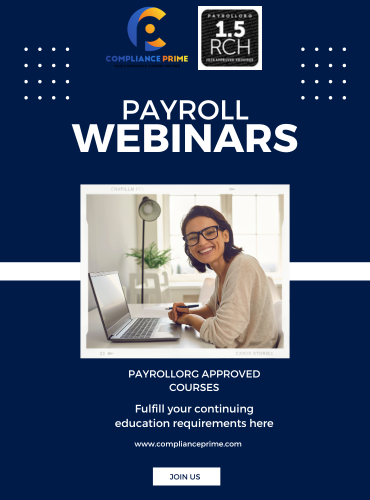2019 IRS Form Updates: W-2 and W-4
| Duration: 60 minutes | Speaker: Dayna J Reum |
Available On-Demand
PURCHASE OPTIONS
Form W-4 and Form W-2 are critical forms that all companies have to provide employees. And the IRS has specific laws and how they should handle and distributed, plus these laws change and it is important to keep current.
In this informative webinar we will review potential recent updates, discuss any concerns around proper processing and your role in processing according to the IRS.
Areas Covered
- Understanding the requirements around Form W-4 and how an employer can be at risk
- IRS Form W-4 change requirements and how it affects you as an employer
- Employer notification requirements and important deadlines for both Form W-4 and Form W-2
- Discussion on what make the Form W-4 invalid
- Lock in letters from the IRS and how to handle
- Form W-2 Box by box explanation with 2020 update review
- IRS reporting requirements
- Review best practices and pointers to make reconciliation easier.
- 2020 IRS Draft Review of Form W-4
- What the 2019 form tells us about payroll taxation
Learning Objectives
- To understand how to properly handle a Form W-4
- What are the employer requirements to handle the form W-4
- How to properly complete a Form W-2
- How employers can reduce errors and compliance concerns with both the W-2 and W-4 form.
- How an employer can be electronic with both the W-2 and W-4 forms but still be compliant with the IRS regulations.
Who Should Attend
- Payroll professionals
- HR Professionals
- Accounting Professionals
- Tax Professionals
- Benefits Professionals
Dayna J Reum
Dayna is currently the Director of Payroll Operations at Ann & Robert Lurie Children’s Hospital of Chicago. Dayna has been heavily involved in the payroll field over 17 years. Starting as a payroll clerk at a small Tucson company, Dayna moved on to be a Payroll Team Leader at Honeywell Inc. During Dayna’s time at Honeywell she obtained her FPC (Fundamental Payroll Certification) through the American Payroll Association. She also received several merit awards for Customer Service and Acquisitions and Divestitures. Dayna is no stranger to teaching she has taught at the Metro Phoenix American Payroll Association meetings and at the Arizona State Payroll Conference. Topics including Payroll Basics, Global/Cultural Awareness, Immigration Basics for the Payroll Professional, Multi-State and Local Taxation and Quality Control for Payroll, International and Canadian payroll. Dayna has her CPP (Certified Payroll Professional) through the APA. She also serves on the National American Payroll Association on the National Strategic Leadership Task Force, Government Affairs Task Force (PA Local tax subcommittee). Dayna has received a Citation of Merit for her service along with being a Gold Pin member of the APA. Besides her payroll accomplishments Dayna is certified in HR hiring and firing practices and is a Six-Sigma Greenbelt.

The use of this seal confirms that this activity has met HR Certification Institute’s® (HRCI®) criteria for recertification credit pre-approval.
Credits: 1.0

Compliance Prime is recognized by SHRM to offer Professional Development Credits (PDCs) for the SHRM-CPSM or SHRM-SCPSM. This program is valid for PDC(s) for the SHRM-CP or SHRM-SCP. For more information about certification or recertification, please visit www.shrmcertification.org
Credits: 1.0

Compliance Prime is registered with the National Association of State Boards of Accountancy (NASBA) as a sponsor of continuing professional education on the National Registry of CPE Sponsors. State boards of accountancy have final authority on the acceptance of individual courses for CPE credit. Complaints regarding registered sponsors may be submitted to the National Registry of CPE Sponsors through its website: https://www.nasbaregistry.org.
Credits: 1.0
Why You Should Subscribe?

Unlimited Live and On-Demand Courses
Watch all live or recorded webinars (up to 120 minutes long). Get instant access to a library of more than 500 high quality courses presented by best-in-class presenters.

CEUs: PAYROLLORG, CPE, SHRM and HRCI Credits
Fulfil your recertification requirements by earning CEUs from PAYROLLORG, CPE, SHRM and HRCI.

Free Access to Course Materials
Each program comes with Additional Course Materials, which you can download and read anytime.

Additional Discounts
Get flat 20% discount on Premium Product Category like, Long Hour Webinars.
Call Now At
888-527-3477
Email Us At
Similar Events

Apr 26th 2018 @ 10:45 AM ET
Work From Home Policies: Legal Boundaries with Flexible Schedules

May 14th 2025 @ 01:00 PM ET
Calculating Overtime in 2025: How to Get it Right Every Time

Jul 07th 2022 @ 01:00 PM ET
Safety Reporting: When And How To Use OSHA Form 300

Dec 09th 2021 @ 01:00 PM ET