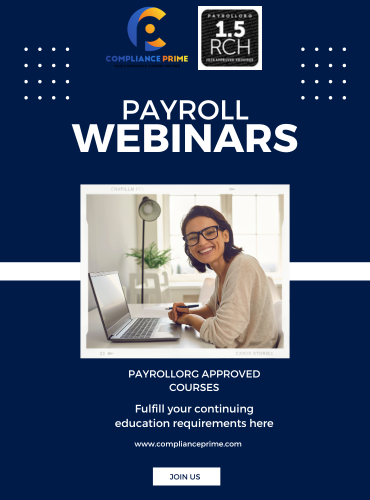Microsoft Outlook Tips and Tricks: Take Control Of Your Inbox, Calendar, To-Do List & Contacts
| Duration: 60 minutes | Speaker: Tom Fragale |
Available On-Demand
PURCHASE OPTIONS
Microsoft's Outlook is an irreplaceable tool for countless organizations and a veritable legion of people around the globe—but it's not a beloved one by any stretch. Nobody actually enjoys sifting through a stuffed inbox or responding to meeting requests all day long; you want to open your inbox, do what you need to do, and get the heck out as fast as possible.
That's where these Outlook organizational best practices come in. Adopting the best practices will make diving into your inbox less painful—and far less time consuming.
This 60 minute Get Organized with Outlook session will encourage and enlightened Outlook users on how to use Microsoft Outlook to more confidently and efficiently organize their information and commitments. Participants will learn smarter tips, tricks and systems to better manage their tasks, follow-ups, contacts, notes and calendar items. Don't worry, this not a boring computer class (you'll have fun!) and you get my no tech-talk guarantee!
Areas Covered
- How to create and use an Outlook "To-do" list
- How to easily build your contacts list
- How to keep your notes and ideas in email folders
- Tricks for automating your emails
- Calendar tricks that save you time
- Creating and using Folders to help you organize better
- Creating Rules to automatically handle emails
- Flagging Emails for Follow
- Sorting and Filtering Emails
- Mail Merge with your Contacts
Who Should Attend
- Business owners
- CEO’s / CFO’s / CTO’s
- Managers of all levels
- Anybody who uses Excel on a regular basis, and want to be more efficient and productive
- Administrators
- Salespeople
- Trainers
- Bankers
- Office workers
Tom Fragale
Tom Fragale is a computer professional with over 30 years of professional experience. He is a Microsoft Certified Trainer, a Microsoft Certified Office Master, and a Microsoft Certified Expert in Word and Excel., and a Microsoft Certified Specialist in Access, Outlook, and PowerPoint. He has trained over 30,000 business people in on-line webinars, public seminars, and on-site training. His clients include many Fortune 500 companies, government agencies, military bases, and companies large and small across many industries, including insurance, manufacturing, banking, pharmaceutical, education, retail, etc. He started his career as a database application programmer and has served as a consultant and project manager on many successful projects. His topics of expertise include: Access, Excel, Word, PowerPoint, Outlook, Crystal Reports, SQL Server, Visio, QuickBooks, and SharePoint, among others. His passion is training people and helping people get the most out of their computers, and he is a published author having written a book on Microsoft Access. He graduated in 1988 from LaSalle University in Philadelphia, PA with a BA in Computer Science.
Why You Should Subscribe?

Unlimited Live and On-Demand Courses
Watch all live or recorded webinars (up to 120 minutes long). Get instant access to a library of more than 500 high quality courses presented by best-in-class presenters.

CEUs: PAYROLLORG, CPE, SHRM and HRCI Credits
Fulfil your recertification requirements by earning CEUs from PAYROLLORG, CPE, SHRM and HRCI.

Free Access to Course Materials
Each program comes with Additional Course Materials, which you can download and read anytime.

Additional Discounts
Get flat 20% discount on Premium Product Category like, Long Hour Webinars.
Call Now At
888-527-3477
Email Us At
Similar Events

May 05th 2020 @ 01:00 PM ET
Developing a Maintenance Plan for Multi-Family Properties (2020 Updates)

Mar 28th 2024 @ 01:00 PM ET
Service and Emotional-Support Animals at Work

Dec 17th 2019 @ 01:00 PM ET