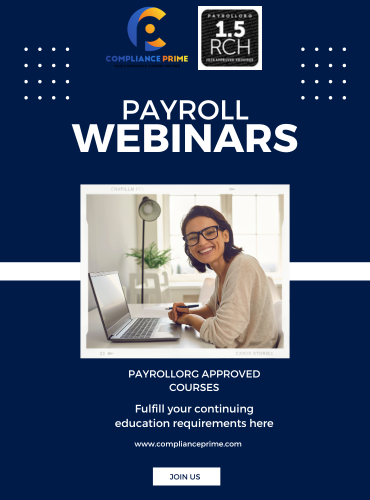Microsoft OneNote: Capture and Manage Your Ideas on Any Device, Anywhere, Anytime
| Duration: 60 minutes | Speaker: Mike Thomas |
Available On-Demand
PURCHASE OPTIONS
For many people the holy grail of organization is a world where email overload doesn't exist and where all those sticky notes and paper notepads are magically replaced by a digital paperless system. Using OneNote, a free application that you will find in the Microsoft Office suite, this dream can become a reality.
OneNote is a digital notebook. It is available for Windows, Mac and mobile. Use it to capture, store and organise your ideas and information. OneNote notes can store text, images, videos, embedded files and even drawings and sketches. OneNote notebooks can be shared with colleagues and customers, in fact anyone, making it the perfect platform for collaborative work.
Use OneNote to manage your projects. Use OneNote to manage your meetings. Use OneNote to manage your life.
Areas Covered:
- Best practice for creating a Notebook
- Restructuring and rearranging a Notebook
- Protecting your information
- Using OneNote as a Task Management tool
- Using OneNote for Internet research
- Collaborating with others / Sharing a Notebook
- Drawing, sketching and hand-writing notes
- Searching OneNote
- Integrating OneNote with Outlook
- Go Mobile: How to use OneNote on an iPad
Learning Objectives:
Learn how OneNote can make you more productive whilst helping you to manage your meetings, your projects and your life.
Who Will Benefit:
This event is aimed at business professionals, business owners, researchers, administration support staff, educators - In fact anyone who wants to learn how to get the best from OneNote to manage projects and their life!
Mike Thomas
Mike Thomas has worked in the IT training business since 1989. He is a subject matter expert in a range of technologies including Microsoft Office and Apple Mac.
In 2012 Mike founded theexceltrainer.co.uk where he has produced nearly 200 written and video-based Excel tutorials.
He has recorded several Excel training courses for pluralsight.com and in his career delivered hundreds of courses and webinars on a wide variety of technology-related topics.
Mike is a Fellow of The Learning and Performance Institute and has worked with and for a large number of global and UK-based companies and organizations across a diverse range of sectors.
In addition to training, he also designs and develops Microsoft Office-based solutions that automate key business tasks and processes.
Why You Should Subscribe?

Unlimited Live and On-Demand Courses
Watch all live or recorded webinars (up to 120 minutes long). Get instant access to a library of more than 500 high quality courses presented by best-in-class presenters.

CEUs: PAYROLLORG, CPE, SHRM and HRCI Credits
Fulfil your recertification requirements by earning CEUs from PAYROLLORG, CPE, SHRM and HRCI.

Free Access to Course Materials
Each program comes with Additional Course Materials, which you can download and read anytime.

Additional Discounts
Get flat 20% discount on Premium Product Category like, Long Hour Webinars.
Call Now At
888-527-3477
Email Us At
Similar Events

Oct 27th 2021 @ 01:00 PM ET
Procurement and HUD Section-3 Compliance Updates

Jul 20th 2022 @ 01:00 PM ET
FLSA White Collar Exemptions: DOL Proposes New Rules

May 30th 2020 @ 01:00 PM ET
Change Leadership: The Top Four Skills and the Top Four Steps to Deal with Change During These Uncertain Times

Nov 13th 2019 @ 01:00 PM ET