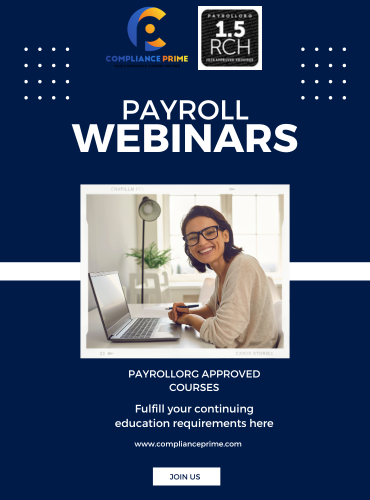How To Create A Winning PowerPoint Presentation: Tips, Tricks, & Best Practices
| Duration: 60 minutes | Speaker: Neil Malek |
Available On-Demand
PURCHASE OPTIONS
How To Create A Winning PowerPoint Presentation: Tips, Tricks, & Best Practices
“Death by PowerPoint” no more. If you’re going to take the time and money necessary to gather a group of people together for a meeting or presentation, let’s make sure it’s WORTH IT. A great presentation marries beautiful, effective visuals with a compelling message, and that is absolutely possible in PowerPoint.
Learn the best practices for building presentations efficiently – presentations that are easy to update – as well as powerful storytelling and visualization. If your audience feels like they could have read the slides and gotten the same experience, you’re leaving opportunity on the table.
Topics include:
- Starting with the end in mind
- Audience profiling
- The Hero’s Journey
- Compelling photography
- Eliminating bullet points
- Building dashboards and infographics
- Keyboard shortcuts
Learning Objectives
- Presentation Planning
- Building Audience Profiles
- Design Theory: Signal vs. Noise
- Design Theory: Repetition and Contrast
- The Seven Basic Stories
- Whiteboarding and Storyboarding
- Visual Resources
- Image Editing
- Chart Picking
- Chart Design
- Keyboard Shortcuts
Who Should Attend
- Business Owners
- C-Suite
- Directors and Managers
- Sales Representatives
- Human Resources Executives
- Project Managers
Bonus Handouts
How-to job aid: Presentation Design & Delivery
Neil Malek
Neil Malek runs Knack Training, an Orlando, FL area software and professional development training company. He is a Microsoft Certified Trainer, Adobe Certified Instructor, and CompTIA Certified Technical Trainer with 20 years of working with individuals, small businesses, non-profits, and Fortune 500 companies to identify and close skill gaps. He specializes in customized, hands-on, live workshops.
Why You Should Subscribe?

Unlimited Live and On-Demand Courses
Watch all live or recorded webinars (up to 120 minutes long). Get instant access to a library of more than 500 high quality courses presented by best-in-class presenters.

CEUs: PAYROLLORG, CPE, SHRM and HRCI Credits
Fulfil your recertification requirements by earning CEUs from PAYROLLORG, CPE, SHRM and HRCI.

Free Access to Course Materials
Each program comes with Additional Course Materials, which you can download and read anytime.

Additional Discounts
Get flat 20% discount on Premium Product Category like, Long Hour Webinars.
Call Now At
888-527-3477
Email Us At
Similar Events

Feb 13th 2024 @ 01:00 PM ET
1099-MISC 1099-NEC Compliance: How to Minimize Errors in 2024

Jun 10th 2020 @ 01:00 PM ET
2020 Updates: Ensuring Fair Housing for People with Criminal Records

Jul 14th 2020 @ 01:00 PM ET
Get Clear While Swimming Through Fair Housing Muddy Waters

May 01st 2019 @ 01:00 PM ET