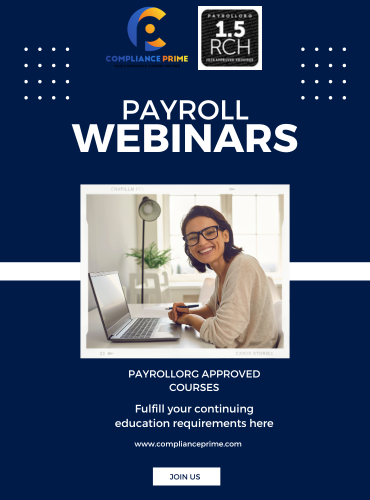Organizing your Digital Brain in OneNote
| Duration: 60 minutes | Speaker: Neil Malek |
Available On-Demand
PURCHASE OPTIONS
Throughout your day, information is presented to you: emails, documents, web pages, conversations, and a variety of internal thoughts cross your mind. OneNote is a virtual notebook for clipping these ideas and combining them in ways that make sense.
OneNote integrates into the other Office products, allowing you to take ideas and information from those tools and combine them. Additionally, you can clip information from the Internet, take picture, audio, and video notes, and make those notes available online.
In this session, we’ll demonstrate the different areas OneNote can integrate into your life, and the ways you can leverage it.
Areas Covered
Topics include:
- Creating Notebooks, Sections, Pages, and Sub-Pages for Clipping and Organizing Information
- Entering, Editing, Formatting, and Removing Typed Notes, and Using Onetastic
- Using your Camera, Office Lens, and Screen Clipping to Create Searchable Images
- Recording Audio and Video Tracks of Meetings with Synced Written Notes
- Tagging and Searching Content Effectively
- Integrating OneNote with Outlook for Collaboration and Meeting Tracking
- Using OneNote on a Mobile Device
Learning Objectives
- Creating an organizational structure for your work
- Sharing notebooks with coworkers
- Tracking meeting minutes
- Enabling third-party plug-ins
- Working with Styles
- Integrating images
- Enabling Optical Character Recognition
- Recording audio and video
- Creating a Table of Contents
- Formatting content
- Integrating OneNote and Outlook
- Sending details to others
- Coauthoring notes
- Task management
- Mobile integration
Who Will Benefit
- Directors and Managers
- Team Members
- Project Managers
- Administrative Assistants
- Executives
- Sales Professionals
- Writers
Neil Malek
Neil Malek runs Knack Training, an Orlando, FL area software and professional development training company. He is a Microsoft Certified Trainer, Adobe Certified Instructor, and CompTIA Certified Technical Trainer with 20 years of working with individuals, small businesses, non-profits, and Fortune 500 companies to identify and close skill gaps. He specializes in customized, hands-on, live workshops.
Why You Should Subscribe?

Unlimited Live and On-Demand Courses
Watch all live or recorded webinars (up to 120 minutes long). Get instant access to a library of more than 500 high quality courses presented by best-in-class presenters.

CEUs: PAYROLLORG, CPE, SHRM and HRCI Credits
Fulfil your recertification requirements by earning CEUs from PAYROLLORG, CPE, SHRM and HRCI.

Free Access to Course Materials
Each program comes with Additional Course Materials, which you can download and read anytime.

Additional Discounts
Get flat 20% discount on Premium Product Category like, Long Hour Webinars.
Call Now At
888-527-3477
Email Us At
Similar Events

Jul 10th 2019 @ 01:00 PM ET
One Dog, Two Dogs, Three Dogs, Peacock? Assistive Animals and You!

Oct 29th 2024 @ 01:00 PM ET
New Form I-9 for 2024: Make Sure You are in Compliance

Jun 13th 2019 @ 01:00 PM ET
Rural Development- What You Need To Know
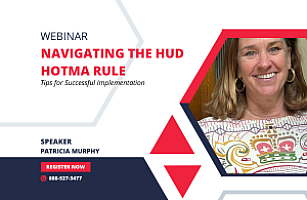
Jul 19th 2023 @ 01:00 PM ET